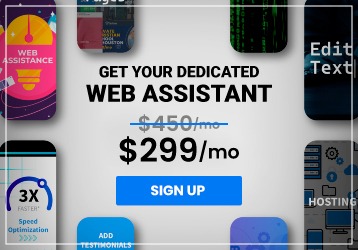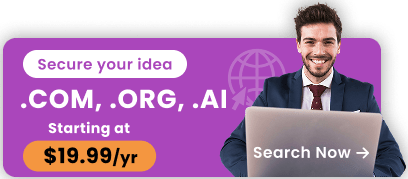Solving the Mystery of a Low-Ranking WordPress Site

If you’re looking to boost your website’s search engine ranking, you’ve likely invested time in researching SEO best practices. But despite your efforts, your WordPress site may not be performing as well as you’d like.
As the most widely-used CMS, there’s no doubt that many top search engine results are from WordPress websites. So what could be causing your site to lag behind?
Check your site’s visibility to search engines
One common issue that can prevent a WordPress site from ranking well is that it may be blocked from search engines by default.
When a new WordPress site is first created, it has a Search Engine Visibility setting that prevents search engines from discovering the site until it’s fully built.
To fix this, log in to your WordPress dashboard, navigate to Settings and then Reading. On the Reading page, scroll down and locate the Search Engine Visibility setting. Uncheck the box and be sure to Save Changes to make your site visible to search engines.
The Importance of Targeting the Right Keywords
If your website isn’t ranking as well as you’d like, one of the first things to consider is your keyword strategy. Keywords are the backbone of search engine optimization, they help search engines understand the content of your site and determine where to index it.
To choose the right keywords to target, it’s essential to start with research. Understand your company’s goals and target keywords that align with them. Keep in mind that it’s likely that other companies in your industry are also targeting similar keywords, so be sure to include competitor analysis in your research.
There are several tools available, both free and paid, that can help you conduct competitor analysis. Some examples include SEMrush, Moz, and Ahrefs. These tools allow you to conduct full content audits and identify areas where your competitors are excelling and where they may be lacking.
Conducting a keyword gap analysis can also be very helpful in identifying opportunities for optimization and new content ideas. Keep in mind that simply adding a single keyword to your content is not enough to improve your ranking. It’s essential to follow SEO best practices and create thorough, relevant content.
Unlock the secrets of how Google perceives your website through Search Console
Sign up for a free Google Search Console account and gain valuable insight into how Google crawls and indexes your website, as well as which keywords it associates with it.
If your website is being indexed, but you’re not seeing an increase in traffic, the URL Inspector tool and Google Core Web vitals can provide you with the answers you need.
Page and URL inspector
The URL inspector tool offers a glimpse into your indexed pages, alerting you to any markup errors or warnings and explaining the cause. You can also check when your page was last indexed and crawled.
Google Core Web Vitals
Enhancing your website’s SEO strategy is crucial for success, and with the help of Google Core Web vitals, you can pinpoint any issues that may be slowing down your website. Keep the results of your website tests in mind as you make changes to your theme and plugins. Remember that any modifications you make to your content will also impact your website’s optimization.
For over 20 years, InMotion Hosting has provided users with premium web hosting and tools. Take your website to the next level with InMotion’s new high-performance managed WordPress plans. Hosted on a fully-isolated VPS, users will experience 40x faster WordPress hosting speeds, thanks to dedicated resources, caching profiles, and the power of Redis. Improve your Core Web Vital scores with a server that’s optimized for lightning-fast WordPress performance.
The Role of Plugins and Themes
Plugins and themes are the backbone of WordPress, but they can have a much more significant impact on your website’s SEO than you might realize. Utilize performance testing tools to understand how they affect your website’s performance.
Theme Considerations
While there are thousands of themes available for all types of websites, not all are created equal when it comes to search engine optimization. It’s a good idea to test the theme’s impact on your Google Core Web Vitals.
If the theme you’re interested in has a demo website, you can conduct a quick test to determine its optimization level. Copy the URL of the demo site into Google’s PageSpeed Insights to evaluate its performance and SEO readiness.
Keep in mind that your website will likely have more content than any demo site, but it’s still worth checking for any red flags before you install the theme.
Additionally, be mindful of page builders when updating or designing your site. These plugins allow you to construct your website using a visual drag-and-drop interface, but they can weigh down your Web Core Vitals scores. Instead, consider using WordPress’s native block editor, Gutenberg, to maintain both speed and aesthetics for your theme.
Optimizing Your WordPress Site
Optimizing your WordPress site is crucial for improving your search engine rankings and providing a seamless user experience. One of the best ways to do this is by installing SEO plugins.
When choosing an SEO plugin, it’s important to consider the following features:
- Customizable metadata and open graph tags.
- Schema or structured data support.
- Keyword density analysis.
- Content quality, readability, and internal linking assessment.
Popular SEO plugins include Yoast SEO, All-In-One SEO, and RankMath. Additionally, you may want to consider using tools for keyword and competitive research to gain a deeper understanding of your SEO performance.
At Dreams Animation we have created a plan specifically for you, where we take care of these updating tasks on a monthly basis without you having to pay a salary of what the American market demands today for an expert in these matters. For just $299/month, we can do maintenance, design, and multiple actions to keep you relevant.
Speeding Up Your Site
Speeding up your website is essential for providing a positive user experience and boosting your search engine rankings. One way to accomplish this is by installing caching plugins.
Caching plugins work by saving a version of your site’s content, which allows for faster loading times when users access your site. There are a variety of caching plugins available, some with more advanced features such as CDN integration and file minification.
Popular caching plugins include W3 Total Cache, WP Super Cache, and WP-Optimize. It’s important to test out a few different options to find the one that best suits your needs. Keep in mind that using multiple caching plugins can lead to compatibility issues and slower speeds.
In conclusion
A simple approach can be the most effective when tackling problems. This rings true in the realm of SEO as well. By returning to the fundamentals and ensuring your website is properly configured and filled with high-quality content, your search engine ranking will naturally improve over time. Make sure your website is equipped for success by utilizing the advanced resources offered by InMotion Central, such as lightning-fast VPS hosting, dedicated resources, and top-notch design and maintenance tools for WordPress.
Contact Dreams Animation today by calling us at 212.212.202.0767 or by making an appointment on our website dreamsanimation.com and grow your business.